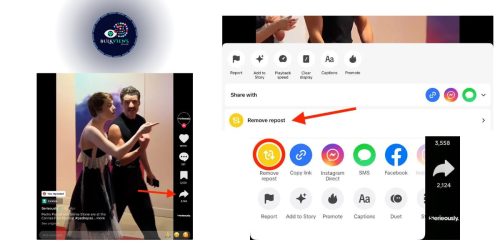🌟 Easy Way to Delete TikTok Reposts in 2025🌟
TikTok remains one of the most dynamic platforms in 2025, constantly evolving to give users more control over their content. One such feature — reposting — is great for sharing your favorite videos with followers. But what happens when you change your mind and want to delete a repost? Don’t worry — removing reposts on TikTok is now easier than ever.
In this quick guide, we’ll walk you through the easy steps to delete TikTok reposts in 2025, whether you’re on iOS or Android.
🔄 What is a TikTok Repost?
A TikTok repost allows you to share someone else’s video with your followers while crediting the original creator. It appears in your friends’ For You feeds, boosting visibility — but it won’t show up directly on your profile.
🧹 Why You Might Want to Delete a Repost
You may want to remove a repost if:
It no longer aligns with your content
The original video was deleted or made private
You shared it by mistake
You’ve changed your opinion about the content
✅ Easy Steps to Delete TikTok Reposts in 2025
📱 Step 1: Open the TikTok App
Launch the TikTok app on your device and make sure you’re logged in.
🔍 Step 2: Go to the Reposted Video
You can find the repost by:
Navigating to your activity history
Searching for the video directly
Pro Tip: TikTok now shows a “Reposted” label on videos you’ve shared.
❌ Step 3: Tap the “Share” Icon
Once you’re on the video, tap the share arrow on the right-hand menu (same icon you used to repost).
🗑️ Step 4: Select “Remove Repost”
In the pop-up menu, you’ll see an option that says “Remove Repost.” Tap it.
TikTok will instantly remove the repost from your feed.
🛡️ Things to Keep in Mind
Removing a repost won’t notify the original creator.
It only affects how the video is shared on your profile and feed.
The video will still be available on the creator’s page unless deleted.
🚀 Keep Your TikTok Profile Clean & Relevant
Staying on top of your reposts ensures your TikTok feed reflects your style and values. Whether you’re a casual user or a content creator, learning how to manage reposts is a smart move in 2025.